1. Launch the 3D Guitar Builder – https://emeraldguitars.com/builder/#/
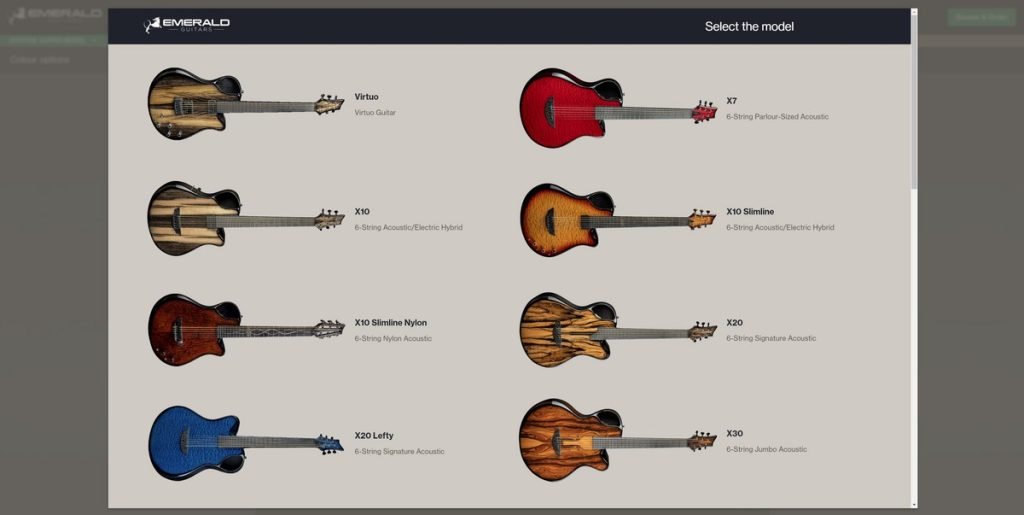
2. Select the model of Emerald Guitar you would like to customise
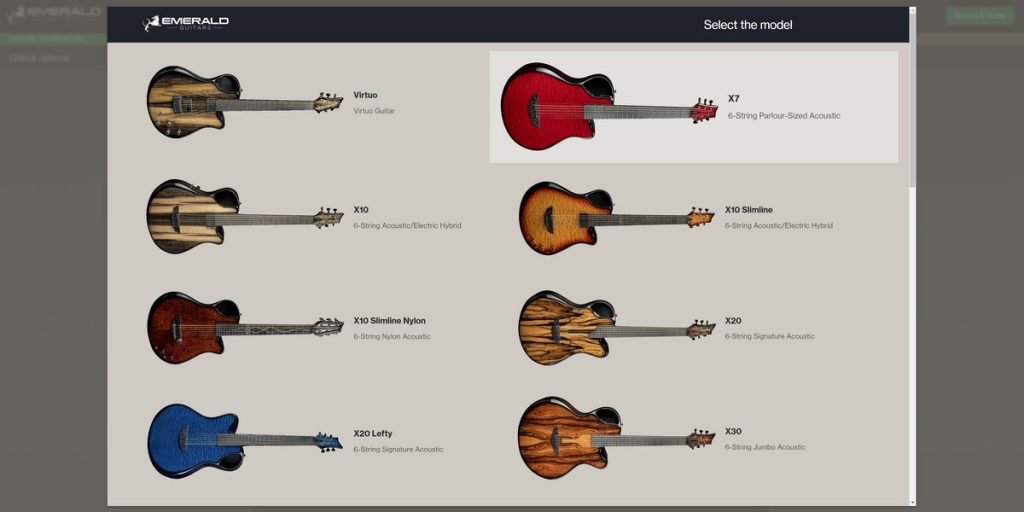
3. Pick your favourite carbon style and colour
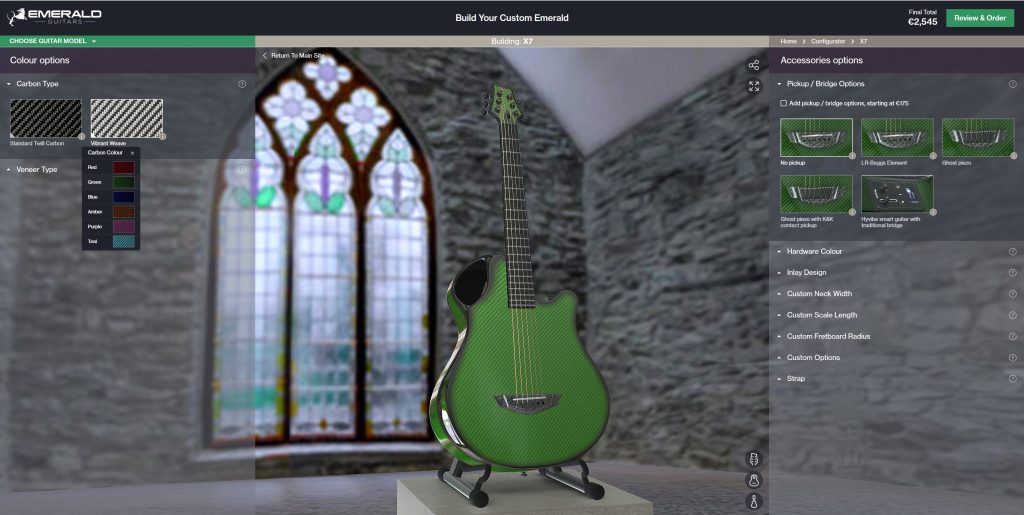
4. Select your veneer type and adjust the position to your liking
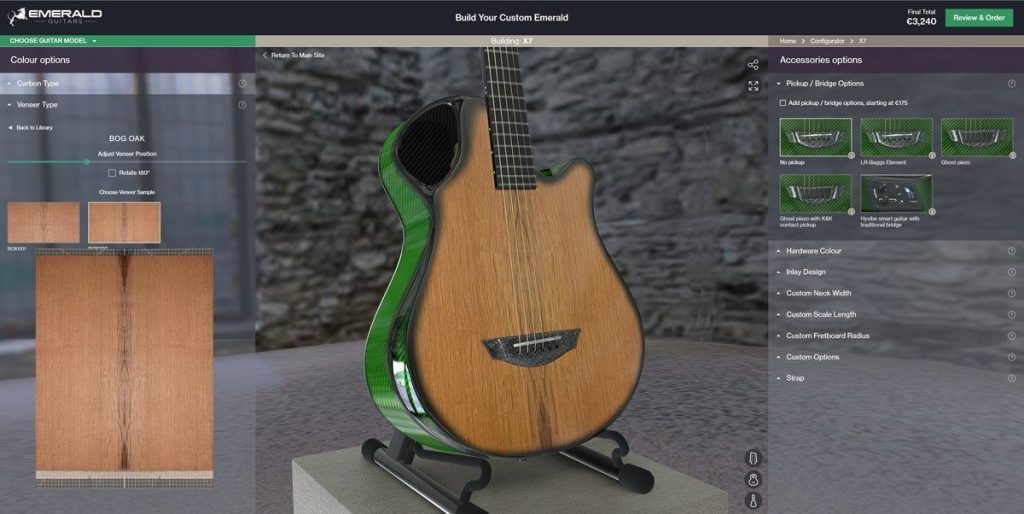
5. Apply your preferred pickup and hardware options
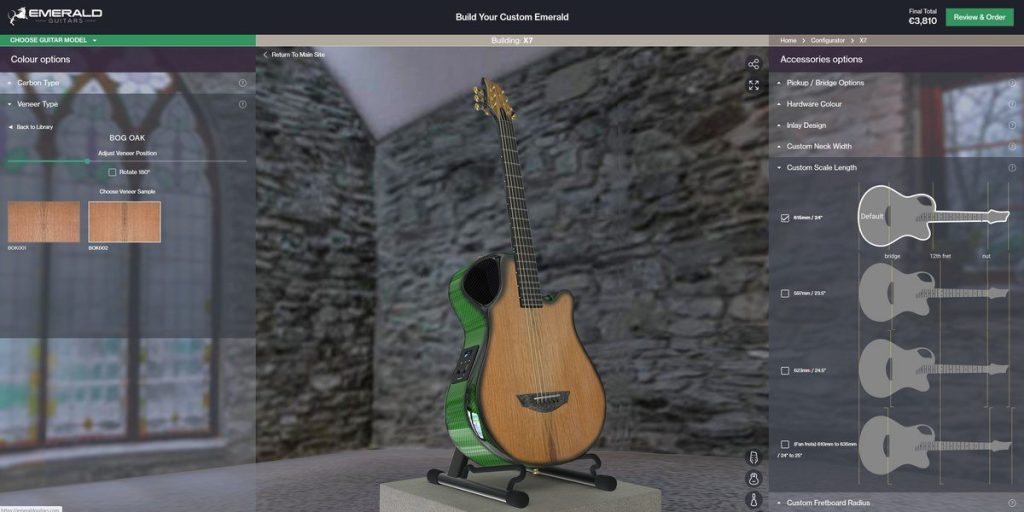
6. Use the share button
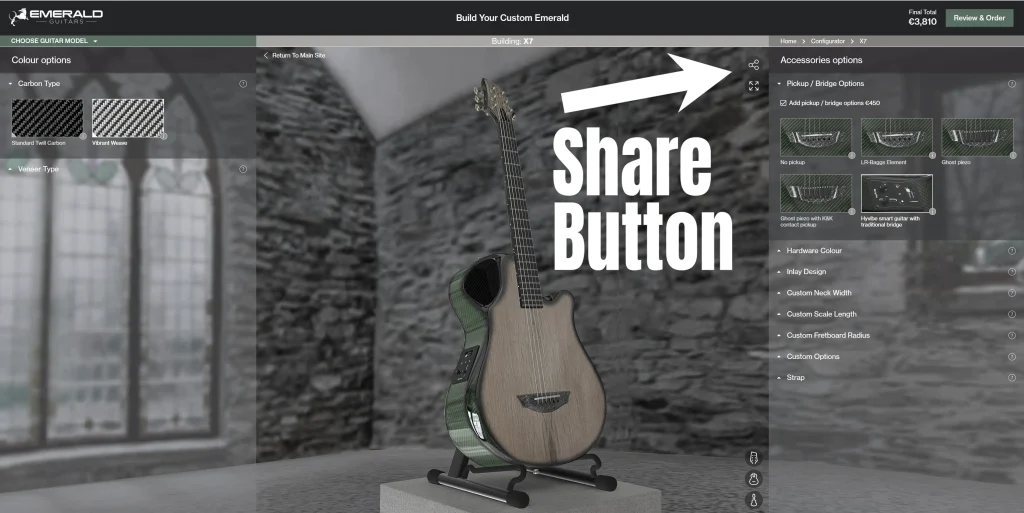
and select ‘COPY MODEL URL’

1. Launch the 3D Guitar Builder – https://emeraldguitars.com/builder/#/ and select the model of Emerald Guitar you would like to customise
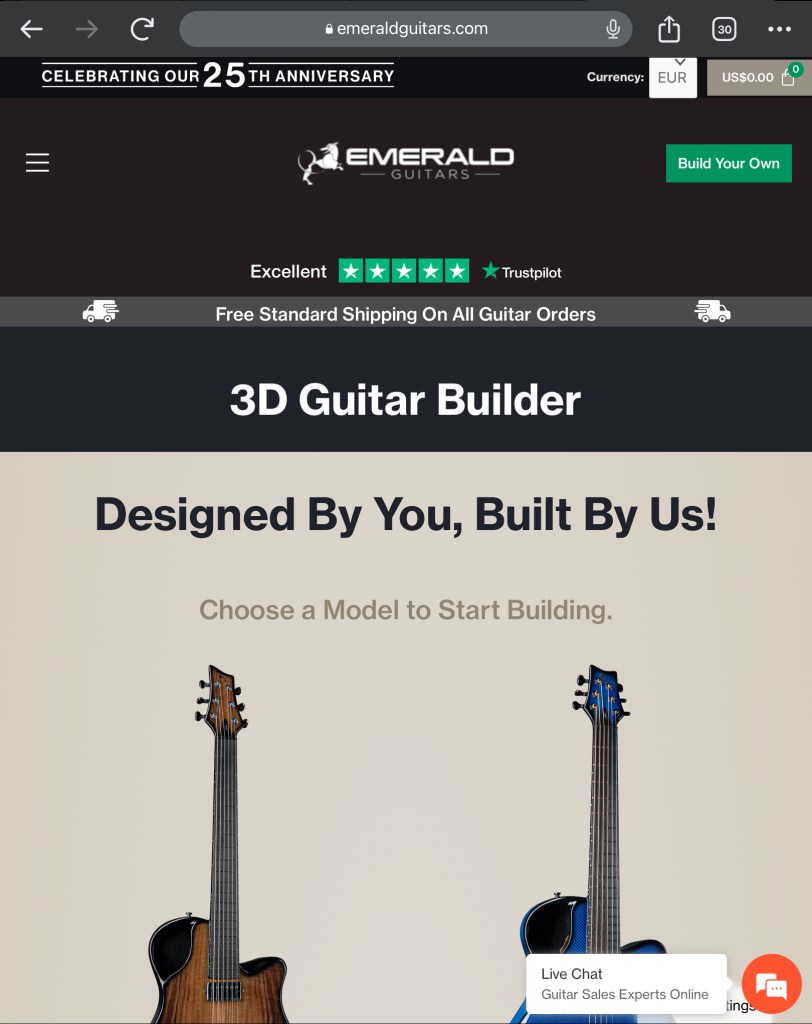
3. Pick your favourite carbon style and colour
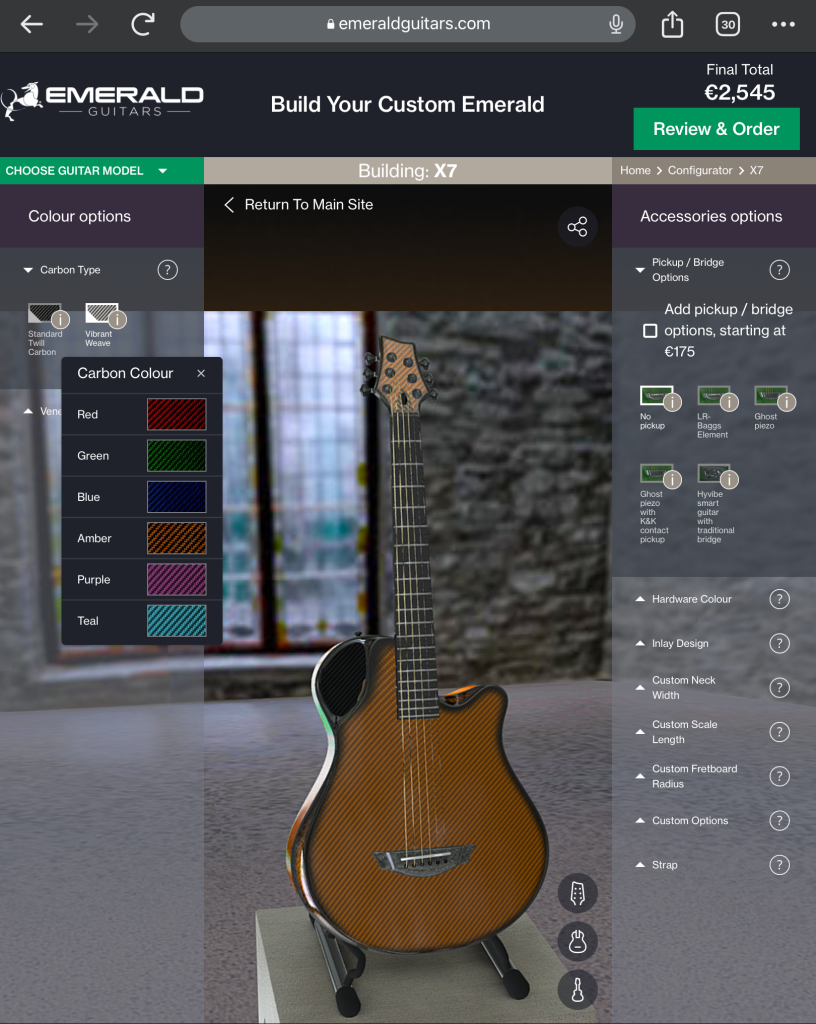
4. Select your veneer type and adjust the position to your liking
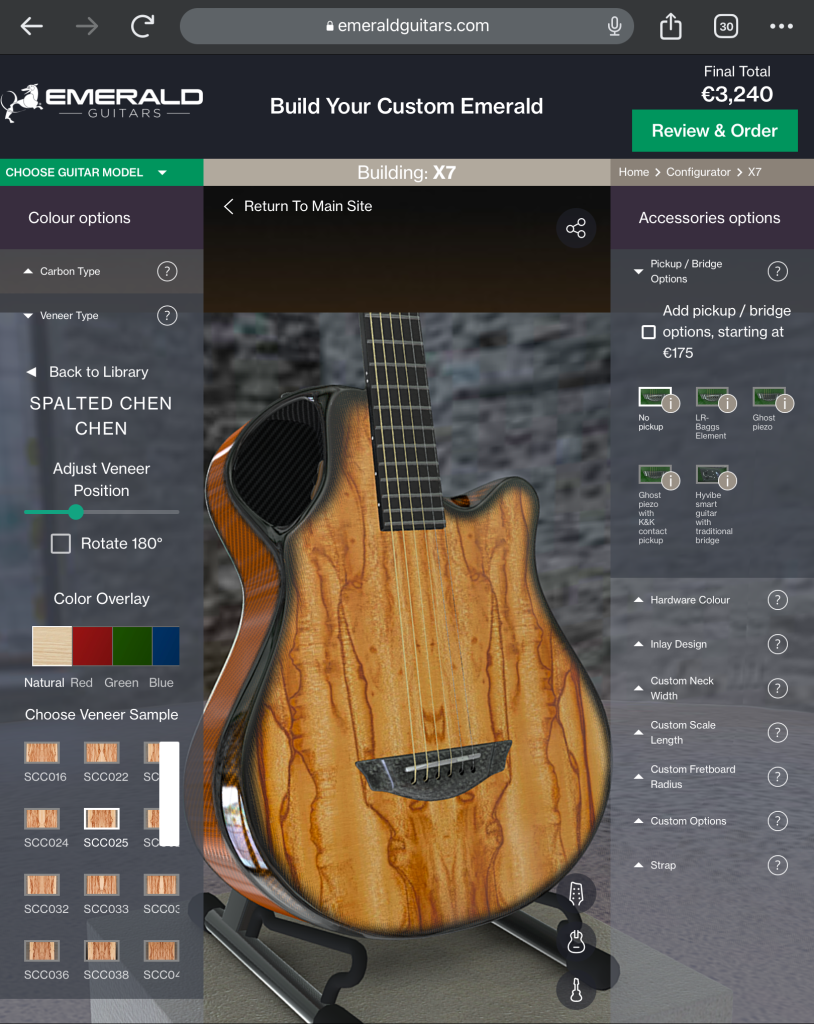
5. Apply your preferred pickup and hardware options
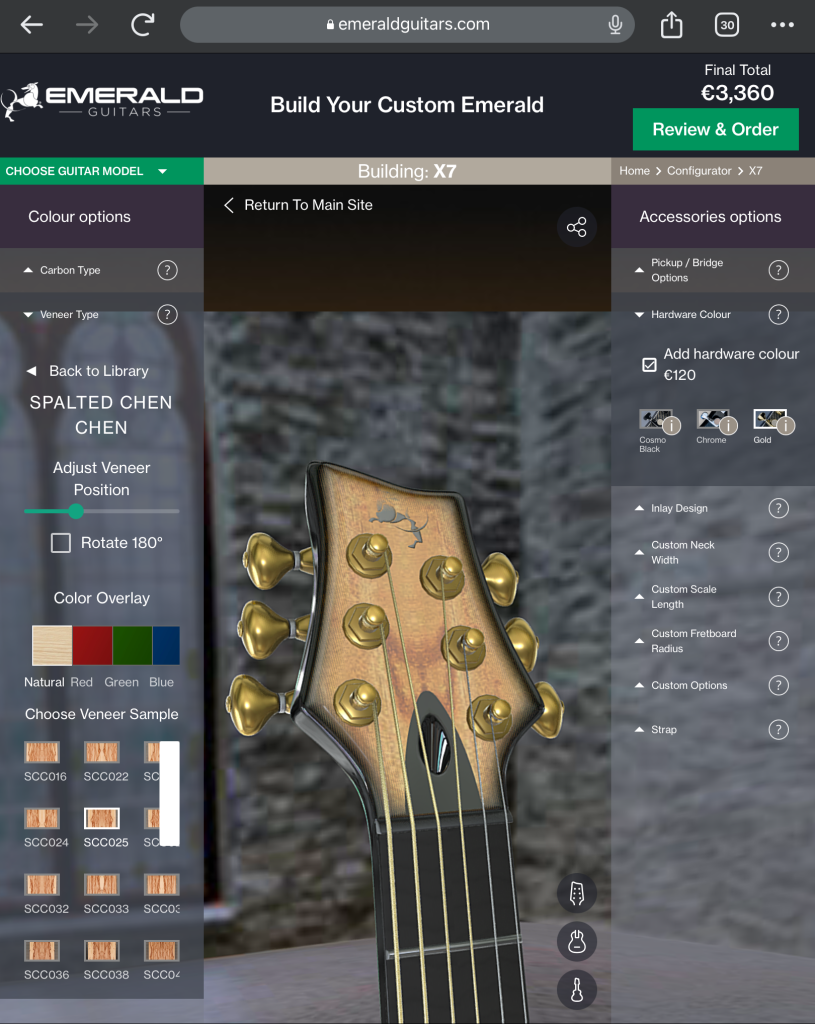
6. Use the share button and select ‘COPY MODEL URL’
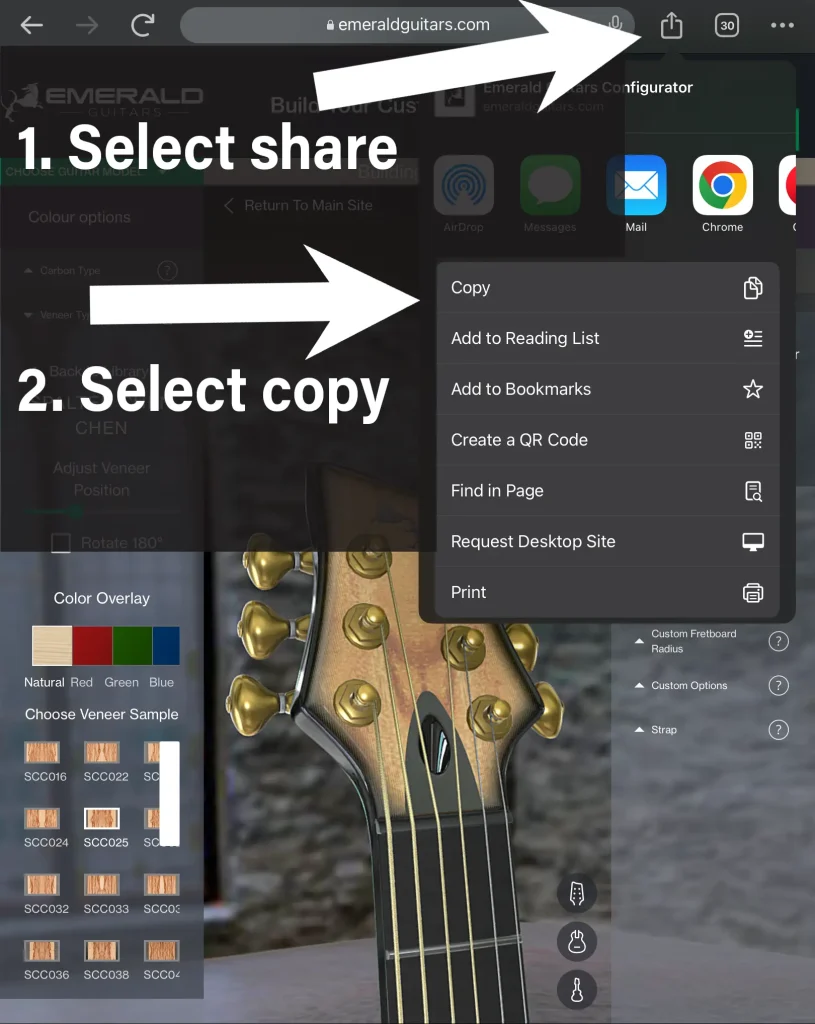
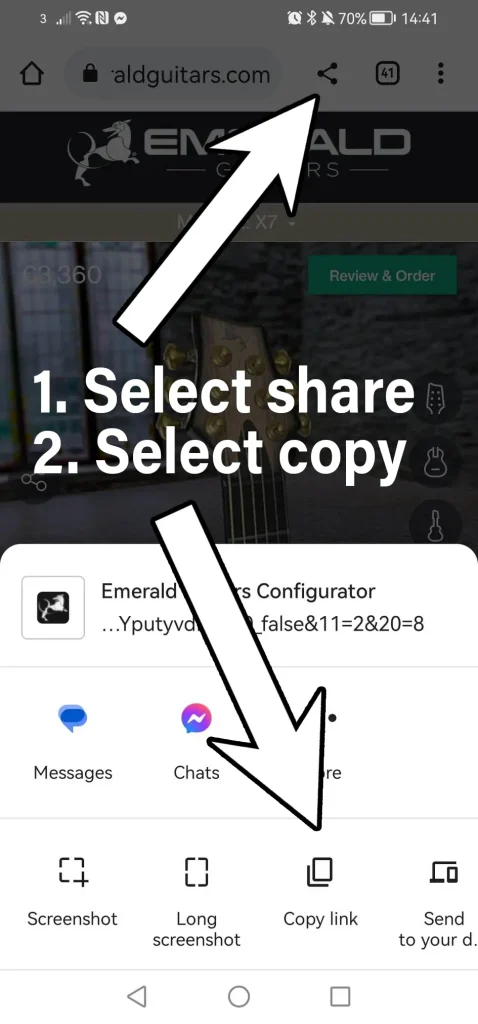

2. Scroll to the below to gallery
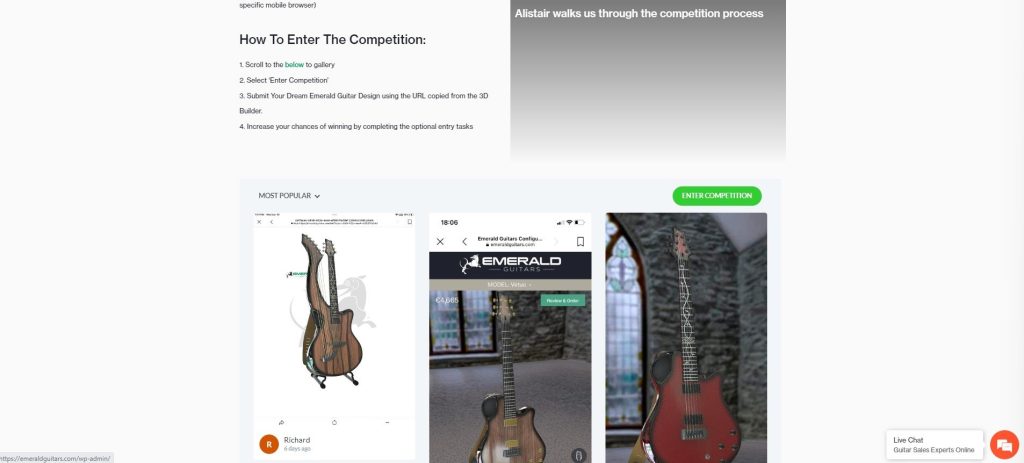
3. Select ‘Enter Competition’
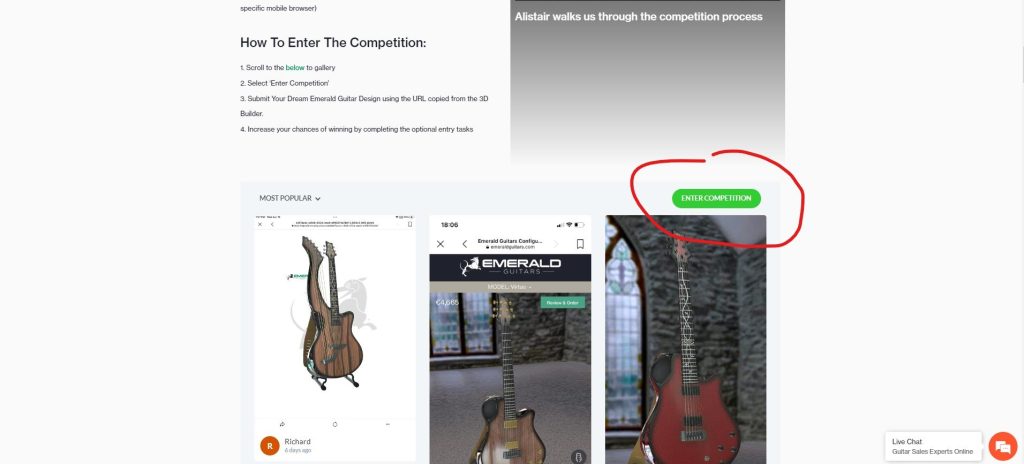
4. Submit Your Dream Emerald Guitar Design using the URL copied from the 3D Builder.
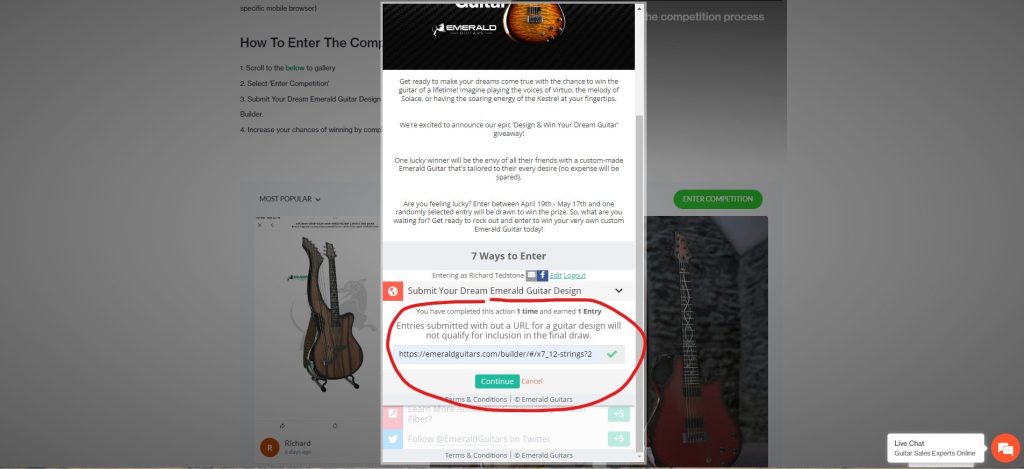
5. Increase your chances of winning by completing the optional entry tasks
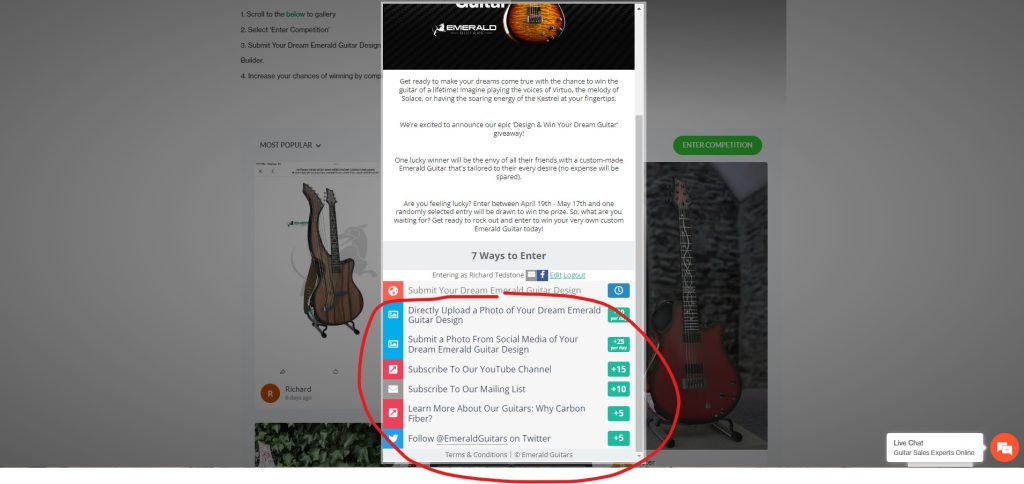

Sign up for our mailing list and receive $100 off your first guitar purchase with Emerald Guitars